Cookie Python Documentation
A Cookiecutter template for general python developers. Reommended for DevOps & Data Science projects. The template follows a customizable project structure using cookiecutter as the template generator.
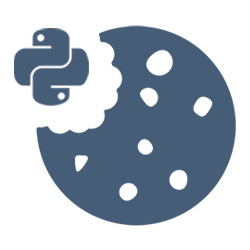
Quick start
Step 1 : Install the cookiecutter package, you can simply run the next command to install it.
pip install cookiecutter
Step 2: Run the cookiecutter command followed by the template repository URL.
python -m cookiecutter https://github.com/charlstown/py-template.git
Don't clone this repository
You don't need to clone the template repository, cookiecutter will do that for you applying your own customization.
The user guide
If you want to simply run the project as a user you can visit the User Guide to learn how to get started, set up and use this code.
The Developer guide
If you want to contribute to the project or to have a deeply understanding about how the project works, you can visit the Developer Guide.
Documentation contents
The documentation site has the following pages structure.
mkdocs.yml <- The configuration file.
docs/ <- Documents directory
├── assets <- Assets directory
├── index.md <- [page] Home
├── references.md <- [page] References
├── user-guide <- User guide submenu
│ ├── getting-started.md <- [page] Getting started
│ ├── set-up.md <- [page] Set up
│ ├── usage.md <- [page] Usage
│ └── ci-cd.md <- [page] CI/CD Github
└── dev-guide <- Dev guide submenu
├── contribute.md <- [page] Contribute
└── document.md <- [page] Document